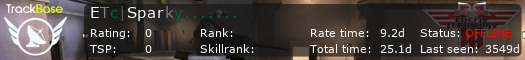I have found interesting thing on some forum, tested it on myself and i think its working. Recently when iwas playing on UK server with around 15-20 people on i had 100 ping. After making little changes in system register i have lowered it 20 points. Whole time after change (today) i had 70-80 ping. Mayby my net just had got better day But it does not hurt to try.
quote from:
http://forum.sl-anticheat.com/viewtopic ... e0f4c27708
"From a command prompt (usually in All Programs -> Accessories -> Command Prompt) run “regedit”
Browse to HKEY_LOCAL_MACHINE\SYSTEM\CurrentControlSet\services\Tcpip\Parameters\Interfaces
Browse the items under interfaces until you find one that has an IPAddress entry matching the network interface you want to affect (typically LAN IP addresses start with 192.168 or 10.0); note that if your IP address is automatically assigned by a DHCP server you may need to look for a matching DhcpIPAddress instead of IPAddress
Right-click on the interface and select New > DWORD (32-bit) Value, name it “TcpAckFrequency”
Right-click the new TcpAckFrequency value and select Modify, enter “1″ (Hexadecimal radio button should be selected)
Right-click on the interface and select New > DWORD (32-bit) Value, name it “TCPNoDelay” (note that TCP is all uppercase this time – that’s intentional)
Right-click the new TCPNoDelay value and select Modify, enter “1″ (Hexadecimal radio button should be selected)
Verify that both TcpAckFrequency and TCPNoDelay now show up in the adapter’s property list with types REG_DWORD and values 0×00000001
Exit regedit and reboot (reboot is necessary for the changes to take effect!)
Play a game and enjoy your new low ping"
http://www.wowinterface.com/downloads/i ... cyFix.html
Description + 3 files with automated registry actions. Now what you have to do is only run desired file.
It will probably be Install.vbs.
for anyone with high pings...